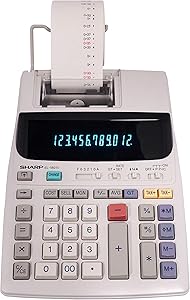A Comprehensive Guide to Buying Desktop Calculators
Overview
Desktop calculators are essential tools for professionals and students alike. They offer a range of functions that make calculations easier and quicker. In this guide, we will explore the different types of desktop calculators available, key considerations to keep in mind while making a purchase, features to look out for, prices, tips, and FAQs.
Types
1. Basic Calculators: These are the most common type of desktop calculators and are perfect for simple calculations. They usually have a 10-digit display, basic arithmetic functions, and memory functions.
2. Scientific Calculators: These calculators are designed for more complex calculations and are used by students and professionals in fields such as engineering, science, and mathematics. They have advanced functions such as trigonometry, logarithms, and exponential calculations.
3. Financial Calculators: These calculators are designed for financial professionals and students. They have functions such as compound interest, amortization, and time value of money calculations.
4. Graphing Calculators: These calculators are used by students and professionals in fields such as mathematics and engineering. They have advanced graphing capabilities, which allow users to plot and analyze data.
Key Considerations
1. Purpose: Determine the purpose of the calculator and choose one that meets your needs.
2. Display: Look for a calculator with a clear and easy-to-read display.
3. Power Source: Choose between battery-operated or solar-powered calculators.
4. Memory: Look for a calculator with enough memory to store your calculations.
5. Size: Consider the size of the calculator and choose one that is easy to use and transport.
Features
1. Auto Shut-Off: This feature helps conserve battery life by automatically turning off the calculator when not in use.
2. Backlit Display: This feature makes it easier to read the display in low-light conditions.
3. Programmable Keys: This feature allows users to program frequently used functions for quick access.
4. Printing Capability: Some calculators come with a built-in printer that allows users to print out their calculations.
Prices
Desktop calculators range in price from under $10 for basic models to over $100 for advanced graphing calculators.
Tips
1. Read reviews before making a purchase to ensure you are getting a quality product.
2. Consider purchasing a calculator with a protective case to prevent damage.
3. Look for calculators with a warranty to protect your investment.
FAQs
Q: What is the difference between a scientific calculator and a graphing calculator?
A: A scientific calculator is designed for complex calculations, while a graphing calculator has advanced graphing capabilities.
Q: Can I use a financial calculator for scientific calculations?
A: No, financial calculators are designed specifically for financial calculations and may not have the necessary functions for scientific calculations.
Q: Do all calculators have a backlit display?
A: No, not all calculators have a backlit display. It is important to check the features before making a purchase.