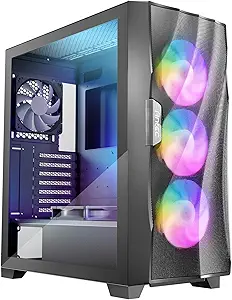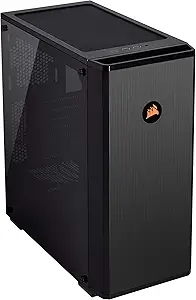The Ultimate Guide to Buying a Computer Case
Overview
A computer case is an essential part of any computer build. It not only protects the internal components but also affects the overall aesthetics and cooling performance. With so many options available, choosing the right computer case can be overwhelming. This guide aims to simplify the process by providing a comprehensive overview of the different types of computer cases, key considerations, features, prices, and tips.
Types
1. Tower Case - This is the most common type of computer case and comes in various sizes, from mini to full-tower. It is suitable for most computer builds and offers plenty of room for expansion.
2. Gaming Case - Designed specifically for gamers, these cases often feature a striking design, RGB lighting, and excellent cooling performance.
3. ATX Case - These cases are designed to accommodate ATX motherboards and offer plenty of space for expansion.
4. Micro-ATX Case - Smaller than ATX cases, these are suitable for compact builds and often come with fewer drive bays.
5. Mini-ITX Case - The smallest type of computer case, these are ideal for compact builds and HTPCs.
Key Considerations
1. Case Size - Consider the size of the case based on the components you plan to use and the available space.
2. Case Material - Choose a case made of durable and high-quality materials, such as steel or aluminum.
3. Cooling System - Look for a case with good ventilation and airflow to prevent overheating.
4. Fan Placement - Consider the placement of fans and the ability to add more fans for optimal cooling performance.
5. Cable Management - Look for a case with cable management features to keep your build organized and tidy.
6. Drive Bays - Consider the number and size of drive bays you need for your storage devices.
7. Front Panel Ports - Look for a case with front panel ports that match your needs, such as USB 3.0 or audio jacks.
8. RGB Lighting - If you want a case with RGB lighting, look for one that offers customizable lighting effects.
Features
1. Tool-less Design - A case with a tool-less design makes it easy to install and remove components without the need for additional tools.
2. Removable Dust Filters - Dust filters help prevent dust buildup and are easy to clean.
3. Windowed Side Panel - A windowed side panel allows you to show off your build and adds to the overall aesthetics.
4. Sound Dampening - A case with sound dampening features can help reduce noise levels.
Prices
Computer cases can range in price from under $50 to over $200, depending on the type, features, and brand. Generally, mid-range cases offer the best value for money.
Tips
1. Consider future upgrades when choosing a case.
2. Look for a case with good cable management features to keep your build tidy.
3. Choose a case with good ventilation and airflow to prevent overheating.
4. Consider the aesthetics of the case and how it will fit in with your setup.
FAQs
Q: What is the best computer case for gaming?
A: Gaming cases often offer excellent cooling performance and striking designs. Some popular options include the Corsair Obsidian Series 500D RGB SE, NZXT H510 Elite, and Phanteks Enthoo Evolv X.
Q: How important is cable management in a computer case?
A: Cable management is essential for keeping your build organized and improving airflow. A case with good cable management features can make the building process easier and improve the overall aesthetics.
Q: What size case do I need for my build?
A: The size of the case will depend on the components you plan to use and the available space. Consider the size of your motherboard, graphics card, and cooling system when choosing a case.