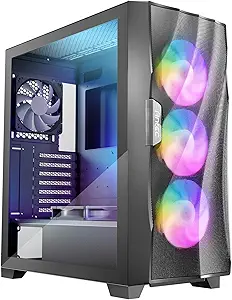The Ultimate Buying Guide for Computer Cases: Find the Perfect Case for Your PC
Overview
A computer case is an essential component of any PC build. It not only holds all the parts together but also affects the performance and aesthetics of your system. With so many options available, choosing the right case can be overwhelming. In this guide, we'll help you understand the different types of computer cases, key considerations when choosing a case, important features to look for, and how much you can expect to spend.
Types
There are several types of computer cases available, each with its own set of advantages and disadvantages. Here are the most common types:
1. Tower Case: This is the most popular type of computer case, and it comes in two sizes: mid-tower and full-tower. Mid-tower cases are smaller and more affordable, while full-tower cases are larger and offer more space for components.
2. Mini-ITX Case: This is a small form factor case that is ideal for compact builds. It can accommodate mini-ITX motherboards and smaller components, making it perfect for home theater PCs or small office setups.
3. Micro-ATX Case: This is a mid-sized case that can accommodate micro-ATX motherboards. It's a good compromise between a full-sized tower case and a mini-ITX case.
4. Gaming Case: These cases are designed specifically for gamers and often come with features like RGB lighting, tempered glass panels, and better ventilation.
Key Considerations
When choosing a computer case, there are several key considerations to keep in mind. Here are the most important ones:
1. Size: Make sure the case you choose can accommodate all the components you want to install.
2. Material: Cases are made from different materials, including steel, aluminum, and plastic. Steel cases are more durable but also heavier, while aluminum cases are lighter but more expensive.
3. Ventilation: Good ventilation is essential for keeping your components cool and preventing overheating.
4. Cable Management: A case with good cable management features will make it easier to keep your build tidy and improve airflow.
Features
Here are some of the most important features to look for in a computer case:
1. Fans: Look for a case with multiple fans for better airflow.
2. Front Panel Ports: Make sure the case has enough USB ports and other necessary ports for your needs.
3. RGB Lighting: If you're into gaming or want a more stylish build, look for a case with RGB lighting.
4. Tempered Glass Panels: These panels offer a sleek and modern look and allow you to show off your components.
Prices
Computer cases come in a wide range of prices, from budget-friendly options to high-end models. You can expect to pay anywhere from $30 to $300 or more, depending on the type of case and the features it offers.
Tips
Here are some additional tips to keep in mind when choosing a computer case:
1. Check the dimensions of the case and make sure it can fit in your workspace.
2. Look for a case with removable dust filters for easier cleaning.
3. Consider the noise level of the case and look for models with noise-dampening features.
4. Read reviews and do your research before making a purchase.
FAQs
Q: What size case do I need for my build?
A: - It depends on the size of your components. Make sure to check the dimensions of your motherboard, GPU, and other components before choosing a case.
Q: What material is best for a computer case?
A: - It depends on your needs. Steel cases are more durable, while aluminum cases are lighter and more expensive.
Q: How many fans do I need in my case?
A: - It depends on your components and the level of cooling you need. Generally, more fans are better for better airflow.
Q: What is cable management, and why is it important?
A: - Cable management refers to the process of organizing cables inside your case for better airflow and aesthetics. Good cable management can improve cooling and make it easier to upgrade or replace components.
Conclusion:
Choosing the right computer case is essential for any PC build. By understanding the different types, key considerations, and important features, you can find the perfect case for your needs and budget. Remember to do your research, read reviews, and consider all the factors before making a purchase.