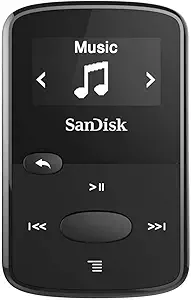The Ultimate Buying Guide for DVD Players: How to Choose the Best One for Your Needs
Overview
DVD players are a great way to enjoy your favorite movies and TV shows at home. With so many options available on the market, it can be overwhelming to choose the right one for your needs. This guide will help you understand the different types of DVD players, key considerations to keep in mind, features to look for, and prices to expect.
Types
1. Standard DVD players: These are the most common type of DVD players and can play standard DVDs and CDs.
2. Blu-ray players: These players can play both standard DVDs and Blu-ray discs, which offer higher quality video and audio.
3. Portable DVD players: These are compact and lightweight DVD players that can be easily carried around and are great for traveling or on-the-go entertainment.
4. DVD/VCR combo players: These players can play both DVDs and VHS tapes, making them a great option for those who still have a collection of VHS tapes.
Key Considerations
1. Compatibility: Make sure the DVD player you choose is compatible with the type of discs you want to play, whether it's standard DVDs, Blu-ray discs, or both.
2. Connectivity: Consider the types of ports and connections available on the DVD player, such as HDMI, USB, and Wi-Fi, to ensure it can be easily connected to your TV or other devices.
3. Audio and video quality: Look for a DVD player with high-quality video and audio output to ensure a great viewing experience.
4. Size and design: Consider the size and design of the DVD player, especially if you plan to place it in a small space or want it to match your home decor.
Features
1. Upscaling: Some DVD players have upscaling capabilities, which can improve the quality of standard DVDs to near-HD quality.
2. Streaming: Many DVD players now come with built-in Wi-Fi and streaming capabilities, allowing you to access popular streaming services like Netflix and Hulu.
3. Multi-region: If you have a collection of DVDs from different regions, look for a DVD player that is multi-region compatible.
4. Parental controls: For families with young children, look for a DVD player with parental controls to restrict access to certain content.
Prices
DVD player prices can vary greatly depending on the type, brand, and features. Standard DVD players can range from $20 to $100, while Blu-ray players can range from $50 to $300 or more. Portable DVD players can cost anywhere from $50 to $200, and DVD/VCR combo players can range from $100 to $300.
Tips
1. Read reviews: Before making a purchase, read reviews from other customers to get an idea of the product's performance and reliability.
2. Consider your needs: Think about how you plan to use the DVD player and what features are most important to you.
3. Look for sales: Keep an eye out for sales and discounts to get the best deal on your DVD player.
FAQs
Q: Can I use a Blu-ray player to play standard DVDs?
A: Yes, Blu-ray players are compatible with both standard DVDs and Blu-ray discs.
Q: Do I need a special cable to connect my DVD player to my TV?
A: It depends on the type of connections available on your TV and DVD player. Most modern TVs have HDMI ports, which can be used to connect to a DVD player with an HDMI cable.
Q: Can I play VHS tapes on a DVD player?
A: No, standard DVD players cannot play VHS tapes. You will need a DVD/VCR combo player to play both DVDs and VHS tapes.