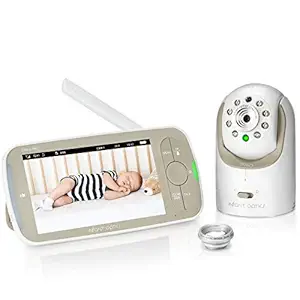The Ultimate Buying Guide for Curved Monitors: Tips, Features, and Types
Overview
Curved monitors have become increasingly popular in recent years due to their immersive viewing experience and sleek design. If you're in the market for a new monitor, a curved one might be worth considering. In this guide, we'll cover everything you need to know about curved monitors, including types, key considerations, features, prices, and tips.
Types
1. Ultrawide Curved Monitors: These monitors have an aspect ratio of 21:9 or wider, providing a wider field of view for gaming, video editing, and multitasking.
2. Gaming Curved Monitors: These monitors typically have high refresh rates and low response times, making them ideal for gaming.
3. QHD Curved Monitors: These monitors have a resolution of 2560x1440, providing sharper images and more screen real estate than Full HD monitors.
4. 4K Curved Monitors: These monitors have a resolution of 3840x2160, providing even sharper images and more screen real estate than QHD monitors.
Key Considerations
1. Size: Consider the size of the monitor and whether it will fit on your desk or wall.
2. Viewing Angles: Look for a monitor with a wide viewing angle to ensure that the image remains clear from different positions.
3. Refresh Rate: If you're a gamer, look for a monitor with a high refresh rate (at least 120Hz) to reduce motion blur.
4. Response Time: Look for a monitor with a low response time (less than 5ms) to reduce ghosting and motion blur.
5. Contrast Ratio: Look for a monitor with a high contrast ratio (at least 1000:1) to ensure that the image is clear and vibrant.
6. Color Accuracy: Look for a monitor with good color accuracy to ensure that colors are displayed accurately.
Features
1. Curved vs Flat Monitor: Curved monitors provide a more immersive viewing experience, while flat monitors are better for productivity and multitasking.
2. Benefits of Curved Monitors: Curved monitors reduce eye strain, provide a wider field of view, and enhance the viewing experience.
3. Drawbacks of Curved Monitors: Curved monitors can be more expensive than flat monitors and may not be suitable for certain tasks.
4. Best Curved Monitors: Some of the best curved monitors include the Samsung CHG90, Dell Alienware AW3418DW, and LG 34UC79G-B.
5. Budget Curved Monitors: Some budget curved monitors include the AOC C24G1 and the ViewSonic VX2458-C-MHD.
6. High-End Curved Monitors: Some high-end curved monitors include the ASUS ROG Swift PG35VQ and the Acer Predator X35.
Prices
Curved monitors range in price from around $200 to over $2,000, depending on the size, resolution, and features.
Tips
1. Consider the size of the monitor and whether it will fit on your desk or wall.
2. Look for a monitor with a wide viewing angle to ensure that the image remains clear from different positions.
3. If you're a gamer, look for a monitor with a high refresh rate and low response time to reduce motion blur.
4. Look for a monitor with a high contrast ratio and good color accuracy to ensure that the image is clear and vibrant.
5. Consider the curvature of the monitor and whether it will provide the desired level of immersion.
FAQs
Q: Are curved monitors better for gaming?
A: Curved monitors can provide a more immersive gaming experience, but it ultimately depends on personal preference.
Q: Do curved monitors reduce eye strain?
A: Curved monitors can reduce eye strain by providing a more natural viewing experience.
Q: Are curved monitors more expensive than flat monitors?
A: Curved monitors can be more expensive than flat monitors, but there are budget options available.
Q: What is the ideal curvature for a curved monitor?
A: The ideal curvature for a curved monitor depends on the size and viewing distance, but a curvature of 1800R is common.
Q: Can curved monitors be wall-mounted?
A: Yes, many curved monitors can be wall-mounted, but be sure to check the specifications before purchasing.